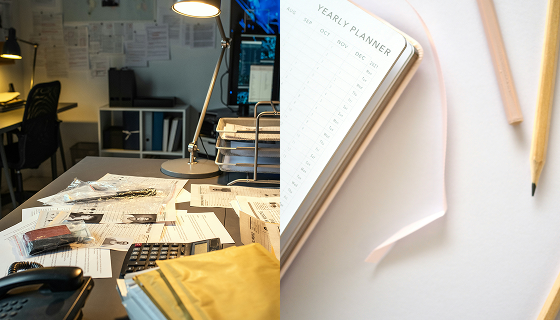Simple steps to make family logistics smoother, more collaborative, and way less stressful
Family life runs on a thousand tiny logistics—appointments, snacks, school spirit days, carpool rotations, birthday gifts, laundry cycles, meal planning, sports schedules, and more. And if you’re the person quietly holding the entire operation in your head? It’s only a matter of time before things break (or you do).
At Buttoned Up, we believe delegation and automation are secret weapons for getting more organized and less overwhelmed. When you set up simple systems to carry the burden of remembering, coordinating, and prompting, you reclaim time, energy, and sanity.
Here’s how to automate your family planning—without becoming a robot.
Step 1: Externalize the Mental Load
The first move in automation? Stop carrying it all in your brain. You need a system where your plans, commitments, and recurring tasks live outside your head—and ideally, where others can see them too.
Try this:
- Use a shared calendar (Google Calendar, Cozi, or TimeTree work well).
- Add recurring events for things like:
- Trash day
- School spirit days
- Parent/teacher conference weeks
- Weekly dinner planning
- Medication refills
- Grocery ordering
- Trash day
Bonus: use emojis in calendar event titles to make things easily scannable by kids and partners.
Step 2: Set a Weekly “Command Center” Routine
The key to staying ahead is a 15-minute family planning power session once a week. It can happen solo or with a partner—Sunday evening, Monday morning, or whenever your brain is least mushy.
Use a checklist or recurring prompt like:
- What’s coming up this week?
- Any schedule changes?
- Do we need groceries, gifts, or appointments?
- What’s for dinner 3 nights this week?
Apps like Notion, Google Docs, or even a paper planner can serve as your weekly dashboard. ChatGPT can help generate a quick plan using this prompt:
“Help me plan meals and logistics for a family of 4 this week. We have soccer on Tuesday and Thursday, and no time for big cooking Thursday.”
Step 3: Automate the Inputs
There’s so much you don’t need to remember anymore. Here are easy wins:
- Use AI + Reminders:
- “Remind me to check the school calendar on the 1st of every month.”
- “Text me at 6pm on Thursdays to order groceries.”
- “Ask me every Sunday: who’s cooking dinner three nights this week?”
- “Remind me to check the school calendar on the 1st of every month.”
- Set Email Filters or Forwarding Rules:
- School or sports emails → auto-label “ACTION NEEDED” or forward to a shared inbox.
- Create Smart Forms for Shared Tasks:
- Google Forms for extended family help (e.g., “Sign up to bring a dish to Grandma’s birthday”).
- Airtable or Trello to track birthday gifts, doctor appointments, etc.
- Google Forms for extended family help (e.g., “Sign up to bring a dish to Grandma’s birthday”).
Step 4: Share the Dashboard (and the Decisions)
Automation doesn’t work if you’re still the only one logging in.
Pick one or two shared tools and make them the source of truth. Then assign weekly check-ins with your co-pilot (partner, tween, or older teen). Encourage them to:
- Add their own events
- Check the calendar before asking “what’s for dinner?”
- Own one area (e.g. “you’re in charge of pet care reminders”)
Don’t just ask for help. Hand over the reins.
Step 5: Test, Tweak, Repeat
No system is perfect. But any system is better than carrying it all on your own. Start small—just one calendar, one reminder, one shared habit—and build from there.
Your future self will thank you.